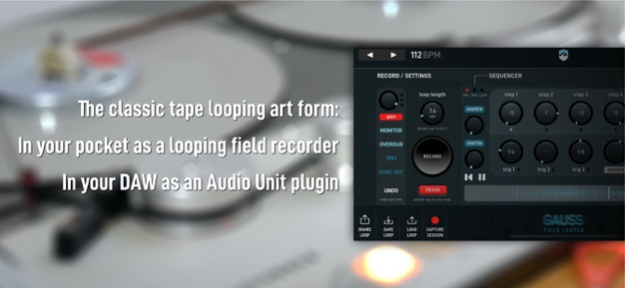Gauss Field Looper 2.0
Continue to app
Paid Version
Publisher Description
Co-designed with Berlin-based electronic musician Hainbach, Gauss brings the oldschool tape-looping art form to mobile devices. This creative field looper works both standalone and as an Audio Unit effect plugin and puts the possibilities of using looped tapes in your hands. Without the need for scissors.
Like real tape loops Gauss takes you off the grid of your DAW: you can adjust tape speed and direction, even during recording. The flow of your loops will drift organically as the tape follows its own cyclical timeline.
Use overdub, or even multiple instances of the Audio Unit plugin, to create multi-layered ever changing sonic palettes.
We want this app to be a celebration of digital audio technology, so when audio quality is degraded it will do so in a pleasingly crunchy digital way. For example, recording on low tape speeds will give you longer recording time, but at the cost (or pleasure) of a distinctively lower recording quality. So Gauss mimics the behaviour - not the sound - of magnetic tape.
Set the length of the tape, record and overdub your audio, play around with tape speeds; Gauss captures the essence of two ends of tape stuck together in all its unsynchronised, free-running glory. There's even a unique built-in 4-step polyrhythmic sequencer for sequencing tape-speed changes.
- designed as a standalone field recorder and an Audio Unit effect plugin (AUv3) in one package
- universal app: plugin and standalone work on all iDevices, iOS11 and higher
- variable tape speed; seamlessly change direction and speed during playback or recording
- 4-step sequencer lets you trigger (polyrhythmic) tape-speed changes in sync with your host tempo
- variable inertia for the tape drive motors (from instant to very slow speed changes)
- built-in multi-mode filter with LFO modulation
- delay effect with optional host-sync mode
- “1989” mode uses a special 8 bit/11KHz tape head for a last-century vintage digital sound
- 45 seconds maximum loop size at 1x speed, proportionally longer at lower speeds (.e.g 90 seconds at half speed, etc.)
- overdub at any speed or tape direction
- plugin supports global cross-host preset handling (requires iOS13+, compatible AUv3 host)
Find the user manual at ruismaker.com
Apr 21, 2023
Version 2.0
Major update for your favourite field looper:
- import of audio files (WAV, mp3, AIFF, M4A, ...)
- louder playback in standalone (use headphones to avoid feedback!)
- smaller save files; ~50% space saving
- visual UI update (bigger touch strip, less clutter, ... )
- standalone UI now handles both notch and dynamic island
- performance improvements and minor bugfixes
About Gauss Field Looper
Gauss Field Looper is a paid app for iOS published in the Audio File Players list of apps, part of Audio & Multimedia.
The company that develops Gauss Field Looper is Bram Bos. The latest version released by its developer is 2.0.
To install Gauss Field Looper on your iOS device, just click the green Continue To App button above to start the installation process. The app is listed on our website since 2023-04-21 and was downloaded 4 times. We have already checked if the download link is safe, however for your own protection we recommend that you scan the downloaded app with your antivirus. Your antivirus may detect the Gauss Field Looper as malware if the download link is broken.
How to install Gauss Field Looper on your iOS device:
- Click on the Continue To App button on our website. This will redirect you to the App Store.
- Once the Gauss Field Looper is shown in the iTunes listing of your iOS device, you can start its download and installation. Tap on the GET button to the right of the app to start downloading it.
- If you are not logged-in the iOS appstore app, you'll be prompted for your your Apple ID and/or password.
- After Gauss Field Looper is downloaded, you'll see an INSTALL button to the right. Tap on it to start the actual installation of the iOS app.
- Once installation is finished you can tap on the OPEN button to start it. Its icon will also be added to your device home screen.